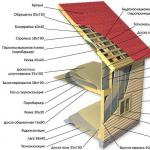Depending on the specific type, the cost of ceramic tiles can reach high values. Its rational use is one of the options for reducing costs finishing works. Correct calculations needs -effective method saving money. How to accurately calculate bathroom tiles and reduce waste? The work should be done in several stages.
First, let's look at the simplest option for finishing bathroom walls - ordinary plain tiles are used for the work.
We will not touch on the decorative side of the matter; we will talk about its characteristics from the point of view of tilers. They love this material very much for several reasons:
- During installation there is no need to monitor the placement of individual tiles taking into account the pattern. This not only greatly speeds up the installation process itself, but also simplifies marking. You can start laying tiles from any corner and place; there is no need to select its position to obtain a symmetrical pattern;
Such mistakes cannot be made when working with plain tiles.
- tiles can be cut from any side, the segments are used without reference to the location of the pattern;
- It is possible to use pieces of tile from one corner wall to another without preliminary adjustment. Less work and less waste.
We will describe the technology for calculating more complex tile options below, but now we will consider a simple option.
Important. The tiles are sold in packages, in a pack of 0.5 m2, 1 m2 or another quantity (check the number on the package). It is unlikely that any of the sellers will agree to sell tiles individually, in this regard, you should not count the number of pieces, use square meters. By the way, these calculations are universal and are suitable for determining ceramic tiles various sizes, and they can fluctuate within wide limits.
Step 1. Measure the length of all walls of the room. Use an ordinary tape measure, write down the data in a notepad or on a piece of paper. Add up the total length of the perimeter.
Step 2. Measure the height of the room and round off the resulting values to the nearest centimeter.
Let's look at an example. How to calculate tiles for bathroom walls? First, determine the length of the perimeter. Calculation: 1.5 m+3.0 m+1.5 m+3.0 m = 9.0 m. For example, our ceiling is 2.7 m from the floor. Total surface area 9.0 m x 2.7 m = 24.3 m 2 .
Step 3. From this value, subtract the area of the door and window opening.
The dimensions of the doorway are 2.0 m (height) × 0.9 m (width) = 1.8 m 2. If you wish, then add the area of the platbands to the area of the opening. Their width can vary from five to ten centimeters. But we do not recommend doing this for several reasons.
- The savings are not so great as to be worth paying attention to. And any calculations may be incorrect, so there is no need to take unnecessary risks.
- Some types of platbands are fixed to surfaces liquid nails. It's fast and beautiful, no nails or screws are visible. And the liquid glue holds well with smooth surfaces, using it on ceramic tiles is the optimal technology.
- Not all the walls in the bathroom are smooth; some have to be corrected under the trim. Why do the same job twice - lay ceramic tiles around the perimeter of the opening, don’t waste time.
The same applies to the window opening, if there is one in the room, of course. In our example, there is no window, which means the wall area is 24.3 m2 - 1.8 m2 = 22.5 m2. But this is not the final figure yet.
Step 4. Take the dimensions of the bathtub.
If it is installed against a wall, then there is no need to tile invisible surfaces. For example, the width of the bathtub is 0.7 m, length 1.7 m, height 0.6 m. The bathtub will be adjacent to two walls, one at the end, and the second at the side. It is necessary to calculate the abutment area. From the end it is equal to 0.6 m (height) × 0.7 m (width) = 0.42 m 2. From the side it is equal to 0.6 m (height) × 1.7 m (length) = 1.02 m 2. We add these values 0.42 m2 + 1.02 m2 = 1.44 m2.
Step 5. We calculate the exact surface area of the bathtub walls for the tiles: 22.5 m2 (without doorway) – 1.44 m2 (junction area) = 21.06 m2, after rounding we get 21 m2.
Important. If the decorative screen is finished with the same tiles, then its dimensions will not be subtracted.
As during any construction work, you can’t do without unproductive tile waste. How much stock should I leave? There are several factors to take into account:
- qualified tiler. If a professional works, then 5% is enough. For a beginner, the total number of tiles needs to be increased by 10%;
- decorative characteristics of tiles. If the tiles have asymmetrical patterns, then the segments cannot be used. The margin must be increased to 10%, regardless of the skill of the performer;
- availability and location of water supply and sewer pipes. When finishing these obstacles, tile consumption may increase.
Tiles can be laid in a standard way(rows parallel to the floor), in checkerboard, ordinary diagonal and checkerboard diagonal order. Keep in mind that during the checkerboard-diagonal method the amount of waste may increase slightly, but a 10% reserve will be sufficient in any case. At this point the calculation is completed, you can go to the store to buy the material.
wall tiles for bathroom
What to do if there is a border in the bathroom
Step 1. Measure the height of the border and the number of rows of tiles. The height should correspond to the size of the tile.
Step 2. Measure the length of the walls along which the border will be laid, multiply the value by the height. This will give you the total area of the curbs.
Step 3. Calculate the area of one tile, divide the area of the borders by the area of the tile. This quantity need to increase by 3–4 pcs. depending on the number of turns.
Calculation example:
- the length of the walls minus the doorway is 9 m (perimeter of the bathroom) - 0.9 m (width of the doorway) = 8.1 m;
- border area for tiles 15 cm high: 8.1 m × 0.15 m = 1.215 m 2;
- the border has a height of one tile of 15 cm. The area of the tile is 0.15 m × 0.15 m = 0.0225 m 2;
- number of tiles. 1.215 m2: 0.0225 m2 = 54 pcs. 2 pcs are enough for stock, buy 56 pcs in total.
If a decorative pattern is planned on the wall, it must be purchased separately. The size of the drawing is indicated on the packaging. Accordingly, this value must be subtracted from the total surface area, and only the missing tiles must be purchased.
Calculation of plastic corners
The use of such corners speeds up the process of laying tiles and allows you to hide small errors made during measuring or cutting tiles. They are installed in internal and external corners, at the junction of the wall and floor. Have different color and sizes, are sold in standard lengths of 2 m and 4 m. They are easy to work with, one side is laid with glue under the tile, and the edges go into the second side freely. This allows you to hide cut irregularities, small chips, etc.
Count it up internal corners, measure their total length. Do the same with external ones. There is no need to round anything, the store will sell a standard length. These elements cost pennies, and you won’t be able to save money on them. Do the same steps around the perimeter of the bath, find out the total length. Do not forget to separately count the number of each type of plastic corner.
If possible, you can also use ceramic skirting boards for bathrooms. In addition to the length, you need to know the number of angles and their type. Professional craftsmen recommend using these skirting boards to decorate the junction of the sides of the bathtub with the wall.
Sum up the length and width of the bathtub, find out the minimum footage. The point is that the length ceramic borders standard, they will have to be cut to fit your size. Are being cut decorative elements on a special disc trimming machine. This is professional equipment and is quite expensive. It is not economically feasible to buy for finishing one bath.
Calculation of the number of floor tiles
There is less work here, everything can be done in a few minutes. How to calculate how many floor tiles you need for a bathroom?
Step 1. Measure the two side walls of the room. There is no longer a need, the perimeter of the room looks like a rectangle, the sides have the same dimensions. In our case, the length is 3.0 m and the width is 1.5 m.
Step 2. Find out the area of the room. 3.0 m × 1.5 m = 4.5 m 2.
Step 3. If you do not want to tile the floor under the bathroom, then you need to subtract its area. This can only be done in cases where the bathtub has a solid decorative screen that hides lower space. The dimensions of our bathtub are 1.7 m by 0.7 m, the area is 1.19 m2.
Step 4. Determine the area open area bath floor. 4.5 m2 – 1.19 m2 = 3.31 m2. Taking into account the reserve, you will need approximately 3.7 m2 of tiles.
Bathroom tile quantity calculator
Why and how to calculate tiles for the bathroom? This is necessary to purchase the required volume of building materials: you will not overpay for unused material, and the money saved can be spent, for example, on purchasing tile adhesive.
Calculation of tiles for bathroom walls
- Calculate the area. Measure the perimeter of the room and multiply it by the height of the walls. For example, the height of a room is 2.7 m, width 2.5 m, length 3 m. Find the perimeter: 2.5 + 2.5 + 3 + 3 = 11 m. Multiply the perimeter by the height: 11 × 2.7 = 29, 7 m2. The area of the door and windows, if any, is subtracted from this number. Let's say that after subtraction we get an area of 28 m2.
- Finding the area of 1 tile. For example, the dimensions of one tile are 0.3 × 0.2 m. Then its area is 0.06 m2.
- Find out the number of bathroom tiles. The area of the walls is divided by the area of one tile: 28/0.06 = 467 pieces. 10% stock is another 47 pcs. The total quantity is 514 tiles.
How to calculate the number of tiles for the floor
The mathematical calculation of the number of tiles per floor is similar to the algorithm described above:
- Find the floor area.
- Divide the floor area by the area of one tile.

Common Questions
- How to calculate the number of tiles for a bathroom if they are laid diagonally on the floor or wall? In this case, the counting algorithm is no different.
- How much reserve should I make when calculating bathroom tiles? Allowable stock tiles from its estimated quantity - 10%. Buying a larger volume of tiles is unwise for reasons of economy; buying less is risky, because you also need to take into account the grout joints for the tiles.
- How to calculate how many tiles are needed in the bathroom if the floor area is partially covered by a bathtub or shower? Just subtract it from the total floor area.
As seen, simple calculations allow you to find out how many tiles you need in your bathroom. The principle of calculation is also relevant for
Sometimes it is very difficult to imagine what your bathroom will look like after renovation. Many people, due to their way of thinking, are not able to see a tile and imagine how it will look in the room. Of course, you can look at the interior options offered by the manufacturer's designers and do one-on-one... But this option is often not suitable, since the premises are designer interiors rarely coincide in size and shape with real, standard bathrooms.
How to understand whether this or that tile will suit you or not? Option one is to arrange a meeting with the designer in one of the stores. Using specialized programs, a virtual tile layout will be created according to your dimensions. Of the minuses - you will have to buy tiles in this store, you will spend a lot of time with the designer, because... people rarely understand each other from the first word. And the more tile options you consider, the more time you will spend.
The second option is to learn how to work with tile layout programs. Unfortunately, the programs are entirely paid, and learning them can take a lot of time.
The third option is to use our service to lay out the tiles yourself. It is absolutely free, it allows you not only to visualize color combinations tiles, but also calculate in detail required amount, taking into account savings on tile cutting. We will tell you how to lay out tiles in this service on this page.
To create a layout you will need:
- Dimensions of all walls in the room
- Doorway size. If the door is installed, then to the width door leaf you need to add 10cm to the height of 5cm.
- Bath size. The length is usually equal to the length of the wall to which the bathtub is adjacent. Width and height are also needed. The height of the bathtub is usually adjusted with legs, so you need to decide on the desired height.
- Tile collection.
Start creating a layout
Go to the page of the collection whose layout you want to create. Find the “Create Layout” button on the page and click it. The tile layout creation program will launch.
Appearance
At the top there are tabs on which control and settings buttons are grouped. 
Room parameters
On the Room Settings tab, click the button. A dialog box will open allowing you to enter room size settings. Please note that changing these settings will reset all entered data. Therefore, you need to enter them at the very beginning of working with the layout service. When you enter the dimensions of a room in the work area, the walls of the room will be displayed in accordance with the entered dimensions. After setting the dimensions, use the zoom buttons to increase or decrease the scale of the layout to fit the screen size to comfortably continue working with the layout. 
Installing objects
On the "Objects in the room" tab you can place a bathtub, sink, mirror, door in your room. When you click on the icons depicting an object, a dialog box will open for entering the dimensions and position of the object in the room. The input results will be displayed in the layout work area. 
Tile laying grid, installation of borders, mosaics
On the "Tiles" tab, you can shift the tile layout grid, change the layout direction (vertically, horizontally), install borders and mosaics. The cell size of the layout grid is automatically calculated based on the size of the base tile.
- Layout direction (vertical or horizontal)
The tiles can be laid both “lying” and “standing”, if the design of the decorative elements and the size of the borders allow it. To change the direction of the layout, click with the mouse on the image of the wall on which you want to change the direction of the layout, and then click on the first button in the row with the image of two arrows. If the laying direction needs to be changed for all walls, then do this operation for each wall.
- Grid shift, first tile size, end tile size, cropping control
Beautiful tiling involves trimming the tiles evenly on the left and right sides, centering decorative elements, adjusting the seams to the height of the bathtub, and much more. You can do all this by activating the wall by clicking on its image, and then using the buttons with arrows (). The direction of the arrow indicates in which direction the layout grid will be shifted. The shift step is 1 cm.
- Borders and mosaics
Borders are narrow decorative elements, usually installed for a harmonious transition between tiles of different colors, as well as for zoning a room. Installation of borders within one wall should be the entire length or height of the wall, otherwise the geometry of the tile layout will be shifted, which is extremely unsightly. Installation of borders is done by pressing the button with the image of two solid vertical (for vertical, ) or horizontal lines (). When you click the button, a dialog box opens in which you first select the number of the wall on which you want to install the border, then select the border from the list of available borders, and then use the up and down arrow buttons to move the row with the border higher or lower. When installing a mosaic (buttons and ), it is possible to set the width of the mosaic row.

Laying tiles
On the "Layout" tab, you install the tiles on your walls, edited in the previous steps. More information about the capabilities of this step and controls:
- Changing the seam color
To improve the visual perception of the layout, you can change the color of the tile joint. To change, click on the "Seam Color" button and select the desired color in the dialog box that opens. Unfortunately, the grout color cannot be changed for individual rows or tiles. You will immediately see the resulting result in the work area.
- Wall background color
To improve the visual perception of the display, you can change the background color of the walls. For example, when the tile has a single color grey colour, it's hard to see places where you haven't installed tiles. By changing the background color to a darker or lighter one, you will immediately see empty areas of the layout. To change, click on the "Background Color" button and select the desired color in the dialog box that opens.
- Selecting tiles for installation
To select the tile you want to lay out, click on the "Select Tile" button. A dialog box will open in which the tile images will be located. For convenience, the tiles are divided into tabs with the names of tile types - Regular (basic, background) tiles, Decors - tiles with a pattern, and Panels - sets of tiles with a pattern, together forming a complete pattern or composition. The tile is selected by clicking on the image. The selected tile is displayed at the top of the service.
- Rotate tiles 180 degrees
In some cases, it is necessary to accurately indicate the direction of laying tiles with a pattern in order to beautifully join their pattern. To do this, there is an option to flip the tiles 180 degrees. At the top of the service there is a checkbox with the inscription “Flip” (a field for placing a checkmark/bird). With this option enabled, all installed tiles will be flipped 180 degrees relative to their image.
- The process of installing tiles on walls
Once you have selected a tile, simply move your mouse over the wall where you want to install the tile. Click the mouse in the desired place, the tile image will be installed in this place. To cancel the installation, click in this place again - the tile will be removed.
- Reflection of calculations
In addition to visually displaying the location of tiles on the walls, the service also calculates the number of tiles used. Moreover, if, depending on the browser settings, there is a possibility of slight distortion of the picture, then the calculations are entirely based on mathematical calculation coordinates of each object. You can view the calculations by clicking on the "Show calculations" button in the upper right corner. The results will be displayed in a summary table below the wall images. The table contains information on the number of whole tiles (C), cut vertically (Pv), horizontally (Pg), cut in two planes (Pvg), the area of actual laying, and the required quantity for laying.
When calculating the required number of tiles, based on optimal algorithm consumption of scraps, the number of whole tiles for laying is calculated (in other words, the laying of scraps without overspending is taken into account). If tiles are cut in two planes, the trimmings are considered unsuitable for use.
You can independently check the correctness of the calculations by clicking the mouse in the calculation table in the cells with the number of required tiles - the tiles on the walls will be marked with a red fill. Clicking again will remove this fill.

Video instructions for creating a tile layout
Ask a question - get an answer!
04-04-2015Before you start laying tiles on the floor or starting to finish the walls, you need to determine in advance the required amount of tiles. Only by thoroughly understanding how to calculate the number of tiles and performing the appropriate calculations can you avoid extra costs and reduce waste to a minimum.

You need to buy tiles 10% more than the required volume for cladding.
What should be taken into account during the calculation?
- decide what type of tile installation you will choose;
- decide on the color scheme;
- decide whether it will be necessary to adjust the tile according to the pattern;
- decide whether the walls will be covered only with ceramic tiles or whether the finishing will be supplemented various kinds decorative elements.

There are several ways to lay tiles. You need to choose one of them and based on decision taken calculate the number of tiles. The floor can be covered in one of the following ways:
- Standard - in this case, the edges of the ceramic products are mounted along the walls.
- Diagonal - the edges are laid at an angle of 45 degrees.
- Diagonally checkerboard - laying tiles different color with alternation.
For wall cladding, you can choose one of the following methods:
- The usual straight line - the elements are laid parallel to the floor surface.
- Regular with borders (you can use 1 wide border or alternate narrow with wide).
- Checkerboard (tiles can be laid both in the usual direction and diagonally).
- Diagonal.
It is very important to choose the type of installation before calculating the number of tiles. Consider the fact that if ceramic tiles are laid diagonally, the consumption finishing material will increase significantly, because you will be forced to trim products to fit from the center of the room to the corners. If it becomes necessary to make adjustments to the pattern, the number of tiles required for cladding will also increase. Do not forget that the joints of the first rows should be made away from the walls. This will visually hide the unevenness of the partitions.
Return to contents
There are a number general rules, according to which you can determine the required number of tiles for the kitchen, bathroom and any other premises.

You will need the following tools:
- roulette;
- calculator;
- paper;
- pencil or pen.
Take a tape measure and measure the height and length of the surfaces you are going to cover. ceramic tiles. After this, measure the width and length of the floor. Record the resulting values in centimeters. From the dimensions of the wall with the doorway, and if the tiles will be laid in the bathroom, then from the one in which the bathtub is installed, it is necessary to subtract the dimensions of the opening and the bathtub.
Next, you will need to decide on the size of the tiles you will be laying. To finish the floor, tiles measuring 30x30, 33x33 cm, etc. are used. The walls, as a rule, are finished with smaller tiles - 20x30, 25x33 cm, etc. Pre-calculate the result in square meters and then count the number tiles piece by piece. It is necessary to add about 10-15% to the calculated value. During the installation process, you will have to trim the tiles; some products may be accidentally damaged or turn out to be defective, so such a reserve must be made.
No matter how perfect such programs are, they still allow some errors. For example, such applications do not take into account the width of the seams, and the developers themselves still recommend double-checking the results.
Return to contents
Example of calculation of floor tiles

To determine the number of tiles needed for a floor, measure the width and length of the surface, as well as the size of the tile itself. In this example, we will consider the calculation for a room with a floor of 150x170 cm, for the finishing of which ceramic tiles measuring 33x33 cm will be used.
First, divide the width of the floor by the tile side. It turns out that for laying in 1 row in width you will need 4.54 tiles. The resulting value must be rounded to 5. Calculate how many such rows there will be in your room. To do this, divide the length of the room by 33 cm. The result will be 5.15 rows. Round to 6. Now multiply by 5 ceramic tiles in a row for 6 rows. You will get 30 pieces, to which you need to add at least 2-3 tiles in reserve. So you will need to buy 33 tiles.
If you were to perform a calculation based on surface area rather than per piece, you would make a rather significant mistake. The floor area in the room in question is 2.55 m². The area of one tile used is 0.11 m². If you were to use this data, the result of the calculation would indicate the need to use 24 tiles (rounded up). That is, in the end you would not have enough material to work with. And the whole point is that when performing a piece calculation, the cutting of the tiles during laying is taken into account.
Return to contents
Example of wall tile calculation

As an example, we will consider a room whose wall height is 270 cm, width is 150 cm, and a 30x20 cm slab is used for cladding. Divide the height of the surface by the height of the tile. It turns out that there will be 9 ceramic tiles in the 1st row in height. Divide the width of the surface by the width of the tile. The result is 7.5, round to 8. Now multiply 9x8. In total, you will need to purchase 72 tiles. Add 7-10 tiles in reserve.
To calculate the number of tiles for finishing a wall with a doorway, take the calculation data determined for the opposite wall and subtract from given value the number of tiles per doorway. For example, a doorway is 200 cm high and 70 cm wide. The same 30x20 cm tiles are used for cladding. Divide the height of the opening by the height of the tiles. The result will be 6.7. In this case, it is necessary to round down, i.e. to 6. Divide the width of the opening by the width of the tile. The result is 3.5, round to 3. Multiply 3 by 6. As a result, to finish the partition with the doorway you will need to take 18 fewer tiles. A similar calculation must be performed for the surface on which the bathtub is installed, if you do not plan to tile the space that the container occupies.
Any calculation using a calculator is preliminary, as it cannot take into account all the features of your premises. For a more accurate calculation, please contact our managers when placing an order.
1. Dimensions of the room - you must indicate the dimensions of the room in meters.
2. Door size - the area of this area will be subtracted from the total area.
3. Dimensions of the bathtub - you need to indicate the need to lay tiles on the sides of the bathtub and under the bathtub.
4. Layout type - there are options from three types of layout (classic, single-volume and combined).
In the case of a classic layout, the cladding is divided into two parts, which are separated by a border. In this case, the lower part has dark tile tones, the upper part has light tones.



A single-color cladding option assumes that all tiles are laid in the same color with the addition of decorative elements.


For a combined tile layout, several colors are used, usually three.



5. Tile dimensions must be indicated in millimeters.
7. For borders, the number of rows must be indicated. The row is located around the entire perimeter with horizontal view cladding, and from floor to ceiling with vertical view facing.
8. At the very end, you need to indicate the supply of tiles you need. The recommended margin is at least 5% (for trimming, accidental chips during trimming).