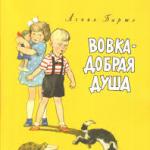Today, under my “software microscope” I had the temerity to come across a free program for permanently deleting files and folders called Alternate File Shredder.
Is it as good and reliable at dispersing various computer files into atoms, without the possibility of their recovery by any means, methods and special programs, as the manufacturers claim? Let's check.
How to completely and securely delete a file or folder
Several times on the pages of this site I have described to you special recovery programs accidentally deleted files. With their help it was possible to return data even after formatting the disk.
But what if the task is to completely delete a file or folder, without a single chance of recovery (by bad uncles and evil aunts)... so that no Recuva, Hetman Partition Recovery or PhotoDOCTOR can resurrect them? Are there really no such programs?
We launch the program and specify files or folders for secure deletion...
The "number of iterations" is the number of passes. On SSD drives, I do not recommend abusing this figure (one pass is enough).
Click on the “Destroy files” button and confirm complete deletion...

(Oops, screenshot with deleting another file)
...let's go submit documents to any spy organization in the world...

We check the reliability of data deletion...

...the Recuva program didn’t find anything even similar to my deleted file, but it did find a huge pile of files that were deleted a couple of years ago.
I didn’t check the data with other resuscitators - I’m sure the result will be the same.
Download Alternate File Shredder
Alternate File Shredder, a program for permanently deleting files and folders, lives at this address - http://www.alternate-tools.com/
Its size is 909 kb. There are no viruses or installation difficulties. Has a multilingual interface (English, Spanish, French, Italian, Russian, German, Korean, Czech...). Works in absolutely any version of the Windows operating system.
And lastly, do not confuse Alternate File Shredder with uninstalling programs. These are different things. The hero of this article deletes individual files and folders, and does not uninstall programs previously installed on the computer.
P.S. I also ask you not to make a holivar in the comments about the fact that there are other programs with a similar function of reliable permanent deletion - of course there are, but this article was about Alternate File Shredder.
Until new useful ones computer programs and don't forget to delete files behind you.
The computer's hard drive gradually becomes clogged with junk files and application remnants, even when using the standard Windows uninstaller or built-in uninstallation mechanisms in the programs themselves. In order not to turn your PC into a landfill, third-party developers offer to download free applications to completely remove programs, unnecessary software, which will detect and destroy all files missed by standard Windows tools, and traces of deleted software.
Program for uninstalling programs
The main problem with all applications is that they leave a huge number of files in the computer's memory. In most cases, these are registry keys, user settings for a remote program. The developers' calculation is that the user will install the application again after some time. Although they weigh no more than 1 MB, over time their volume begins to take up more and more space and unnecessarily load the system.
Developers offer a whole range of software that removes programs completely, down to registry entries and text files of license agreements (the standard Windows removal wizard in most cases leaves them in separate folders). It is also worth mentioning saves for games, which remain in the computer's memory by default, so that the player can install the toy again and continue with the saved process. There are simply free uninstallers or complex software for creating clean system:
- PC Decrapifilier;
- Absolute Uninstaller;
- Advanced Uninstaller PRO;
- AppRemover;
- CCleaner;
- Iobit Uninstaller.
Utilities for removing antiviruses
A separate problem is the removal of antivirus programs. Each of them is designed to resist uninstallation or modification as much as possible. Even with a complete software shutdown and stop, the antivirus may simply refuse to remove itself or leave a serious package of files that will prevent the installation of an alternative antivirus.
For such cases, the developers themselves (Kaspersky, Dr.Web and others) offer special utilities for removing their software. But in truth, they still leave traces on the system, because no one wants to lose even the user who uses free versions of antiviruses. The best uninstaller for completely removing antiviruses and firewalls is AppRemover. The software can clean the system without installation HDD, complete the interrupted uninstallation, look for remaining files and registry keys.
Uninstaller programs for Windows
This category of software is aimed at total uninstallation of programs up to the last mention in the registry. In addition to the fact that the built-in Windows uninstaller only removes active application files that are specified by the developer, some software products They simply do not register themselves in the uninstallation panel. The user has to manually search for the folder with the software or game and simply throw it into the trash. In this case, all keys and links remain in the system.
Powerful uninstallers find all the points on the hard drive and in the OS where the program that the user wants to remove has left its traces. In most cases, the uninstaller will show these files in case you need to leave them. Among such programs there are recognized leaders (Iobit Uninstaller, CCleaner), but there are also alternative applications written by single developers that sometimes become hits among users (Any File Delete, Soft4Boost Any Uninstaller). What do such programs offer in contrast to standard Windows components:
- removal of unwanted components of software packages;
- working with the system registry;
- software garbage search function;
- cleaning system folders;
- batch removal of Windows components;
- forced removal of blocked elements;
- choosing a method for deleting files;
- list editing installed applications autostart;
- elimination of remaining temporary files;
- manually remove unnecessary registry keys;
- clearing menu shortcuts;
- adjusting the operation of standard OS components.
Program uninstaller
Any user strives for free software, especially when it is required for one-time or rare use. Most modern alternative uninstallers are freely distributed, and if you wish, you only need to pay for advanced functionality. However, the free version is completely enough for the average user to remove unnecessary programs and clean the system of junk files. Among freely available uninstallers, there are leaders who offer the maximum without requiring payment.

Uninstall Tool
The program remover is a shareware: a test version with full functionality is provided for 30 days. After expiration, you need to buy a one-time lifetime license for $25. A period of 1 month is enough to completely rid the system of junk, incorrectly installed programs, clean the registry and optimize the operation of the OS. The interface is extremely simple and understandable even for a novice user. After installation, the uninstaller automatically scans the system and offers optimal solutions(from his point of view) for each program or error.
Lobit Uninstaller
Lobit is conquering the market with its completely free small utilities for any occasion. This uninstaller is from the free series. Lobit Uninstaller, an application for removing programs from a computer, takes up minimal disk space while finding deep traces in the registry. Separately, it is necessary to mention the passive monitoring function: if you remove a program using a standard uninstaller, the application will automatically detect the remaining garbage and offer to destroy it in the selected mode. Automation of the computer cleaning process is offered for a fee.
Revo Uninstaller
Removal program unnecessary files in two versions: Pro and Free. The free version has reduced functionality, but it is enough to search for garbage left after deleting applications, cleaning browsers and the office suite. A paid license removes even problematic programs, tunes Windows, cleans sensitive data, supports multi-level backups and much more. However, the cost of one version (about $20) is not justified: there are many utilities on the Internet with the same functions that are cheaper or completely free.
Driver Sweeper
A reliable utility aimed at complete management of device drivers. Sometimes some hardware equipment registers several driver packages, which can conflict with each other and lead to unstable operation. Driver Sweeper after installation displays a list of all installed drivers. The development is designed for advanced users, so you need to use it wisely (completely clearing any package sometimes leads to the device being turned off).
Absolute Uninstaller
From the name it is clear that the application is aimed at the total correct removal of programs and all associated files. The interface resembles a standard Windows utility, so even a novice user can figure it out. For convenience, new programs are highlighted in color, corrects incorrect installations, and removes applications in batches if necessary. Absolute Uninstaller does not require purchase or additional activation; it is considered the fastest (according to user reviews) utility in terms of system cleaning speed.

Advanced Uninstaller PRO
A completely free program for removing applications after version 10 of the update (current on the official website is 12.21). A huge plus was the ability to control autorun through the context menu of the application icon and a convenient assistant. In addition to cleaning hidden files and the registry, it removes toolbars, plugins, fonts and any settings in browsers. The latest interface change is reminiscent of Windows 10, making navigation easier.
AppRemover
Specialized free application for complete uninstallation of installed antiviruses, antispyware and firewalls. You can use the software if you have installed several security applications on your computer that conflict with each other. A separate feature is the ability to open any software for which the password has been forgotten. The downside is that you will have to look for the crack separately, initially the application is only for English language.
CCleaner
Most likely, the most popular utility for removing programs in the Russian-speaking segment of the Internet. Although CCleaner has begun to lose ground, according to statistics it is installed or was installed on every third computer in the Russian Federation. It has full functionality for removing applications, residual files, registry entries, and cleaning browsers. Allows you to destroy data without the possibility of recovery. The interface is extremely concise and understandable even to ordinary users. In this case, the software will warn if the user tries to delete any key files.
Video
I will present an overview of the best, in my opinion, programs designed to remove other programs installed on the computer. The programs presented in this list can claim the title of “best uninstaller”.
Uninstaller programs are programs for removing other programs, designed to completely remove all traces of the uninstalled program from the operating system.
Uninstalling programs using Windows does not always allow you to completely clear your computer of the program being removed. Traces of the application remain on the computer: registry entries, data folders, etc. Therefore, there is a need to use a specialized program.
I have compiled a review of the best program uninstallers in the operating room Windows system based on my experience. I am familiar with all these programs, have used some or continue to use them long time. I think that getting to know these applications will be useful for visitors to my site.
Many of the programs presented here have additional features that significantly expand functionality. software. This review does not include “harvesters” - computer optimization programs (AVG PC TuneUp, Advanced SystemCare, Ashampoo WinOptimizer, Wise Care 365, etc.) that have special modules for removing programs, because these are programs of a broader profile.
Most of the best programs designed to remove installed programs from your computer are paid, some applications are free.
Revo Uninstaller Pro
Revo Uninstaller Pro - powerful program uninstaller with additional functionality. Revo Uninstaller Pro has three program removal modes, which create a system restore point and a full copy of the registry. Forced removal of programs is possible; the program has a unique “hunter” mode for removing applications that are not in the list of installed programs.
Revo Uninstaller Pro has a mode for tracking the installation of programs on your computer. In the future, if the program is uninstalled, all changes made by the program will be deleted, and the application will be completely deleted.
Revo Unistaller Pro includes additional utilities for cleaning your computer from unnecessary files, startup manager, browser cleaner, office application cleaner, fatal deletion tool, etc.
Currently, on my computer, I use Revo Uninstaller Pro to uninstall programs from Windows. Detailed review You can read about the Revo Uninstaller Pro program.
Exists free version Revo Uninstaller Free program, the use of which you can read about by clicking here.
Revo Uninstaller is produced by VS Revo Group.
Total Uninstall is one of the best uninstaller programs. Using a special module, the installation of the program on the computer is monitored and snapshots of the registry are taken. Thanks to this, in the future the program will be completely removed from the computer.
Total Uninstall implements batch removal of programs, has a startup manager, and a function for removing junk files.

For a long time I used the Total Uninstall program as my main program for removing programs from the operating system.
The Total Uninstall program was created by a developer from Romania, Gavrila Martau.
iObit Uninstaller
The free iObit Uninstaller program is used to completely remove unnecessary programs from your computer. The program has the following features: deleting programs and unnecessary folders, batch deleting programs, “powerful scanning” mode, permanent deletion, deleting toolbars and plug-ins in browsers, managing applications and Windows settings, forced deletion.

You can find out more about the capabilities of the iObit Uninstaller program in the article.
The iObit Uninstaller program is produced by the Chinese company iObit, the developer popular programs: Advanced SystemCare, iObit Driver Booster, and other software.
The Uninstall Tool uses an installation monitor to monitor the installation of new programs in order to completely remove all traces of installed applications in the future. Uninstall Tool has a simple and intuitive interface.
The program has a forced uninstall function, it is possible to manage programs in startup, and batch uninstallation of programs is implemented.

The Uninstall Tool program is produced by the American company CrystalIDEA Software.
Ashampoo UnInstaller is a powerful program for uninstalling installed operating system programs. The program has an application installation tracking mode for further complete removal of all traces of the installed program.

In addition to removing programs, Ashampoo UnInstaller includes a large number of additional tools with which you can optimize your computer: clear your hard drive of temporary files, optimize the registry, clear Internet history: delete cache, cookies, delete empty folders, delete unnecessary fonts, defragment the hard drive, manage Windows services, autostart, change file associations, etc.
Ashampoo UnInstaller created German company Ashampoo, a famous software manufacturer: , Ashampoo Burning Studio, Ashampoo Photo Commander, etc.
There is a detailed article about on my website.
The Soft Organizer program (formerly known as Full Uninstall) is designed to completely remove programs installed on your computer. The application monitors all changes that occur during the installation of the program on the computer. This allows you to completely uninstall unnecessary software.

Using the program, you can detect traces of previously deleted applications for their complete removal using Soft Organizer. The program removes universal Windows applications, removes several programs simultaneously, checks new versions of programs, etc.
You can read more about using the Soft Organizer program.
Manufacturer of the Soft Organizer program, Russian company ChemTable Software is known for its applications: , .
Advanced Uninstaller Pro is a free application uninstaller. The program monitors the installation of a new program, and then, when it is uninstalled, uninstalls all changes made from the computer.

Advanced Uninstaller Pro has additional tools: startup manager, registry optimization, deleting temporary files, cleaning the Start menu, managing fonts, working with browsers: clearing the cache, removing extensions and toolbars, etc. The program has extensive functionality, uninstalling programs is just one of the functions .
The Advanced Uninstaller Pro program was developed by the Romanian company Innovative Solutions, the application works in English (including other languages, Russian is not supported).
Wise Program Uninstaller is a simple free program for removing applications installed on your computer. This is a pure uninstaller without additional features.
Wise Program Uninstaller has only three uninstall modes: secure uninstall, smart uninstall to remove programs that cannot be uninstalled, and changing the application installation path.

The Wise Program Uninstaller program is produced by the Chinese company Wise Cleaner, developer of the following programs: Wise Care 365, Wise Registry Cleaner, Wise Folder Hider and many other applications.
Read more about working with Wise Program Uninstaller.
Other uninstaller programs
In this part of the article I will mention a few more programs that deserve attention. These programs can be used on your computer if, for some reason, other applications are not suitable for you.
Your Uninstaller! PRO- good program uninstaller. This application is not on the list of the best, due to the fact that the program is already for a long time is not updated.
Your Uninstaller contains additional utilities: startup management, disk cleaning, Start menu cleaning, removal of traces of Internet activity, permanent deletion of files, access to Windows tools.

At one time I used the Your Uninstaller program and had a positive experience with it.
The Your Uninstaller program is developed by the American company URSoft.
Geek Uninstaller is a simple free program, sort of a free version of the Uninstall Tool. Geek Uninstaller is a portable program that can be run from removable media (flash drives, external hard drives, etc.).
Geek Uninstaller has a forced uninstall feature.

Read more about using Geek Uninstaller in the article.
The program developer is Thomas Koen from the Netherlands.
Bulk Crap Uninstaller
Bulk Crap Uninstaller is a free program for uninstalling applications from your computer. The program has an autorun manager, the user receives detailed information about the application being removed, silent uninstallation is possible, simultaneous removal of several programs, etc.

Read more about working with Bulk Crap Uninstaller.
The program was created by Polish developer Marcin Szeniak.
Conclusions of the article
In conclusion, a small reminder: do not use uninstaller programs to remove antiviruses from your computer. Because an antivirus is a special program that is closely integrated into the operating system.
The article provides an overview of the best, in my opinion, uninstaller programs: Revo Uninstaller Pro, Total Uninstall, iObit Uninstaller, Uninstall Tool, Ashampoo UnInstaller, Soft Organizer, Advanced Uninstaller Pro, Wise Program Uninstaller. Most programs, in addition to the function of uninstalling other programs, have additional modules, significantly expanding the capabilities of applications.
"Iobit Uninstaller is by far the best uninstaller for Windows that I have tested. If you want a program that removes applications without leaving a trace, then try Iobit Uninstaller. This free utility Easily removes applications, including files remaining after removing software from a hard drive or SSD using Windows. Other free tools like Comodo Programs Manager and Revo Uninstaller perform similar functions, but Iobit Uninstaller is superior in that it listens to user suggestions and removes annoying browser toolbars and plugins. In short, if you are using a Windows PC, you should download Iobit Uninstaller to uninstall applications."
PC Magazine
User Reviews
"IObit Uninstaller is probably one of the best software for removing unnecessary programs from your computer. Unlike the basic Windows uninstaller, IObit Uninstaller removes all leftover programs that can later reduce the performance of your PC. I have been using this program for several years and it works quickly my computer and cleans it of unnecessary files. I have recommended IObit Uninstaller to some of my friends in the past and would recommend it again today."
Sergey Erlich
User Reviews
"IObit Uninstaller is one of the best uninstallers. Easy to use, cleaning is fast and thorough. Since version 5, many features have appeared that are compatible not only with Windows 10. Quick cleaning from plugins is also very convenient. And the program does a great job of finding unused and duplicate applications. Thank you for your warm attitude towards our family's computers."