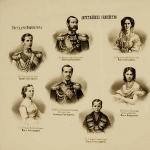Acquiring in 1C 8.3 means nothing more than a regular payment for a purchase with a bank card.
The seller organization enters into an acquiring agreement with a bank and opens a current account in this bank. The bank, in turn, provides a terminal to read the balance on the buyer’s card and debits the purchase amount. These terminals can be provided either for a fee or for free rental. Also, for acquiring services, the bank takes a certain percentage as a reward from each purchase.
Please note that when paying for a purchase, funds do not go to the seller’s account, but to the servicing bank itself. It is not practical to process every purchase. Next, the bank with which the agreement is concluded transfers funds for several purchases at once, thereby repaying its debt to the organization - the seller.
To account for those funds that have already been debited from the buyer’s card, but have not yet been credited to us, a special account 57.03 is intended. The money is reflected in this account until we receive confirmation that the money has actually been credited to our checking account.
First of all, we need to check whether we have all the settings for using acquiring in the 1C: Accounting 3.0 program.
Go to the "Main" section and select "Functionality".
On the “Bank and cash desk” tab and set the flag in the “Payment cards” setting. In our case, this part of the functionality was already enabled earlier. We cannot disable it for the reason that the program already reflected reports on retail sales and bank card transactions.

Reflection of acquiring in 1C Accounting
First, we will reflect in 1C the sale of a kilogram of Belochka sweets. This can be done for OSN/STS/UTII using the document “Implementation (acts, invoices)”.
Next, you need to create a document “Payment card transaction”. This can be done either from the “Bank and Cash Desk” menu or based on the sales document you just entered. We will choose the second method, since it is much simpler.

All details except for the type of payment were inserted into the created document automatically. In this field, we will select acquiring from Sberbank, since in our example, the corresponding agreement was concluded with it.

note that the default transaction type will be set to “Payment from buyer”. We will not change it, because “Retail revenue”, as a rule, is used to reflect this data in non-automated retail outlets as a certain total amount.

In the 1C acquiring transactions you can see what was mentioned earlier. The funds received are actually not yet in our current account, but in the bank, so the amount of 350 rubles was credited to the account on 57.03.

Acquiring and retail sales
When conducting retail sales, payment by acquiring is reflected in. In this case, everything is done automatically. Data on such payment are displayed on the “Non-cash payments” tab.

This document created the transactions shown in the figure below.

Receipt of funds from the bank
Until the bank servicing our acquiring terminal transfers funds from sales to our current account, these amounts will be listed on account 57.03. The fact of money transfer to the account of our organization is reflected in the program.
This document can be generated automatically when downloading an extract from the client bank. You can also enter it into the database manually using the “Bank statements” item in the “Bank and cash desk” section.
In this example, we will create a receipt to the current account directly from the “Payment card transaction” document.

The document was created and completely filled out automatically. We will check the correctness of all the details and carry it out.

As a result, the amount from the sale of Belochka sweets in the amount of 350 rubles was transferred from account 57.03 to account 51 “Current accounts”. Thus, Sberbank’s debt to our organization has been repaid.

See also video on the topic:
Any enterprise in the course of its business activities acquires and pays for goods. Payment terms may vary - from prepayment to payment upon receipt. In 1C Accounting 8.3 you can configure any scheme for receiving goods and making payments.
The procedure for reflecting payment to the supplier
In order to reflect the fact of payment to a counterparty for goods in the 1C Accounting information base, you should use a payment order. Based on the generated document, it is then necessary to carry out an operation to write off funds from the current account by creating a document of the same name. After closing both documents, the necessary transactions will be generated in the information system, and data on the debiting of funds will be reflected in the accounting registers.
If the user has a solution for digital exchange of documents with the bank, it is not necessary to generate payment orders in 1C Accounting. It is enough to reflect the write-off of funds in the program. In this case, the document for debiting is created on the basis of downloaded payment orders from the Bank-Client system.
If you need to create a payment order in the program, then this document is available in the 1C Accounting 8.3 menu section dedicated to working with bank accounts and cash.
This document must be completed taking into account the following recommendations:
- The transaction type should indicate that this is a payment to the supplier.
- A mandatory detail of a payment order is the date of its formation.
- If there is budgeting, you should indicate the BDDS item under which payment will be reflected.
- Next, you need to indicate the payment amount.
- It is also necessary to reflect the purpose of the payment in accordance with the requirements of the Bank of Russia.
- After filling in all the fields, you should select as the status of the payment order that it has been paid. As a result, 1C Accounting will automatically generate a document for debiting funds from the account. All fields in it will already be filled in. It is necessary to remove the value that the document is confirmed by a bank statement, since the actual payment has not yet been made. In this case, the necessary transactions will not be generated.
- When finished, you can print the document, as well as close and post it to the database.
Once the bank statement is received, it will be necessary to confirm the already created document for debiting funds from the account. To do this, you will need to open the document in the appropriate journal, check the box that the operation is confirmed by a bank statement, and then save it, post it and close it.
You can check the correctness and view the transactions generated by the document using the Dt/Kt button.
The procedure for reflecting the receipt of goods after payment
Before performing all operations that reflect the fact of receipt of goods at the enterprise's warehouses, it is necessary to set up the accounting policy in the organization. If it does not exist, then it is necessary to create it, since this is provided for by law. The main document by which changes are made to the 1C Accounting registers when goods arrive is “Receipt (act, invoice)”. It is available in the menu section of the information system, where all documents for reflecting purchase actions are located.
It is necessary to fill out a document reflecting the receipt of goods at the warehouse, taking into account the following recommendations:
- First of all, you should indicate the document number and its date.
- As a supplier, you must select an organization that is listed in the directory of counterparties.
- Next, you should indicate the agreement with the supplier. The 1C Accounting information system provides the user with the opportunity to select to fill out this field only those contracts that have the status “With a supplier”, therefore it is necessary to control the correctness of the reflection of information about contracts in the program.
- After this, you need to select a warehouse to which the goods will be posted.
- If necessary, you can change the accounts on which settlements with counterparties are reflected or adjust the rules for accounting for advance payments.
- The shipper and consignee must be indicated.
- Using the selection or adding function, you should create a list of goods that are received. They are selected from the directory of item items. If there is a need, you can add information about the product article or other information to the form.
- Once you have completed filling out the document, you must save and post it.
The correctness of how goods receipts are recorded in 1C Accounting can be checked using the function of demonstrating document transactions and movements.
After posting a document reflecting the receipt of goods, the acceptance of VAT for deduction should be reflected in the 1C Accounting information system. To do this, use the invoice received from the supplier. It is created on the basis of a document confirming the receipt of goods.
When filling out the described document, you must take into account the following nuances. Firstly, the invoice must be registered. To do this, information about the date and number is entered into it, and the corresponding processing is started. Since the document is generated based on the receipt of goods, all fields will be filled in automatically. Adjustment may only be required in the following cases:
- it is necessary to indicate the date when the document was actually received;
- The invoice allows you to accept VAT for deduction; for this, the corresponding box must be checked.
Once you have completed filling out the document, you must post it, save it, and close it.
You can check the correctness of the posting of goods and their value using the balance sheet for account 41.
Terms of payment to the supplier are registered in the agreement with the supplier in a form that opens with a hyperlink Payment. It is possible to register several payment stages. You can enter a new payment stage in the appropriate form using the command Add
- Advance (until confirmation) - the supplier confirms the delivery of goods according to the order only after transferring an advance payment to him.
- Prepayment (before admission) - payment to the supplier is made until the goods are received from the supplier.
- Credit (after admission)
Important. In an agreement with the operation “Admission for commission”, you cannot add stages with the payment option “Advance (before confirmation)” and “Advance payment (before receipt)”.
For each payment stage, you must indicate the payment percentage for the stage. In the future, the amount of payments by stages in the documents will be calculated automatically, based on the amount of the document and the percentage of payment by stage. The sum of all percentages (across all stages) must be one hundred percent. If this is not the case, then when you try to record the agreement, the program will issue a warning. In fieldPostponement, if necessary, you need to indicate the number of days of deferment, shift of payment by stage. In this case, the calculation of the payment date by stage in the documents will be performed according to the calendar specified in the fieldCalendar. If the calendar is not specified, then the Main calendar of the enterprise specified in the form will be used for calculationsSetting up accounting parameters. If not specified andMain enterprise calendar, then when calculating the payment date by stage, all days will be considered working days.
The form specifies the expected form of payment that will be used when making payments to the supplier under the agreement. The following forms of payment can be selected:
- Cash- Payments to the supplier are expected to be made in cash.
- Cashless- payments to the supplier are supposed to be made by transferring funds from the current account.
- Any
Important. Indication of the expected form of payment to the supplier is used as a default value when preparing documents for the supplier. The actual payment to the supplier can be made in any way, regardless of the form of payment specified in the agreement.
Registration of payment terms in an order to a supplier
The registration of payment stages in the order to the supplier should be made after the list of goods and prices at which the goods are purchased from the supplier have been determined. In this case, it is possible to register several stages of payment to the supplier. If the payment stages are not filled in, the program will automatically fill in information about 100% prepayment to the supplier when placing an order. The date of payment will be indicated receipt date, agreed with the supplier, or Desired date of admission. If none of these dates are specified in the order, you will be prompted to enter the date when the order must be paid.
Enter a new payment stage on the page Payment stages you can use the command Add. You can choose one of the payment options:
- Advance (until confirmation) - the supplier confirms the delivery of goods according to the order only after transferring an advance payment to him;
- Prepayment (before admission) - payment to the supplier is made until the goods are received from the supplier;
- Credit (after admission) - the supplier provides credit, payment is made after receiving the goods from the supplier.
For each payment stage, you must indicate the payment percentage for the stage. The payment amount will be calculated automatically based on the order amount and payment percentage. For each stage of payment, you must indicate the payment date. The order to the supplier indicates the expected form of payment that will be used when making payment to the supplier. The following forms of payment can be selected:
- Cash- Payment to the supplier is expected to be made in cash. The cash register from which funds are expected to be spent to pay for goods to the supplier is indicated.
- Cashless- payment to the supplier is expected to be made by transferring funds from the current account. Additionally, information about the current account from which funds will be transferred to the supplier is indicated.
- Any- the expected form of payment to the supplier has not been determined.
Important. Indication of the expected payment for the order to the supplier is used to plan funds in the “Payment Calendar” report. This information is also used as a default value when processing applications for spending funds and payment documents based on an order to a supplier. The actual payment to the supplier can be made in any of the ways, regardless of the form of payment specified in the order to the supplier.
To quickly fill out the stages in an order based on an agreement, you can use the command Fill in as agreed on the order page Payment stages. In this case, based on the agreement, payment options will be filled in, based on the completed % of payment, payment amounts will be calculated and filled in, based on the calendar in the agreement and deferments by stage, payment dates by stage will be calculated and filled in.
You can also use the command to fill out the payment steps. Upon command, the program will generate a list of ten (no more) payment schedules that were previously most often used when placing orders with the supplier specified in the current order. Using the commandArrangeYou can set the list to be sorted by frequency of use or by the date the chart was last used. You can fill out the payment stages according to any schedule by selecting it in the list with the commandChooseor double-click on the desired schedule in the list. If on commandFill in the steps for previous ordersAs a result of the analysis, there is only one payment schedule, then the payment stages in the order will be immediately filled in according to it.