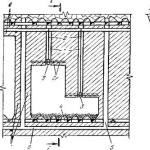Google's internal incubator Area 120, in which the search giant's employees spend a legitimate 20% of their time working on their own projects, has released a free app called Grasshopper.
It is aimed at teaching the basics of programming, or more precisely, it should help with learning the most popular programming language, JavaScript. And we’re not talking about just another boring tutorial; the app teaches coding in a very unusual way – through fun mini-games. According to the authors of the project, the goal is to arouse people’s interest in a specialty that is so in demand today and to show that the process of writing code itself can be a very exciting activity and anyone can do it.
Grasshopper teaches the basics of JavaScript through puzzles and quizzes that can be solved/passed gradually as soon as you have a free minute.
After logging into the application using a Google account, the user undergoes an “introductory briefing”, becoming familiar with the basic concepts of programming, after which he can begin completing tasks. Of course, as training progresses, the complexity of the tasks increases. The developers have provided the ability to set a class schedule and receive notifications so as not to start training and make it as useful as possible.
Grasshopper offers several courses in total. The first is called The Fundamentals and introduces concepts such as calling functions, variables, and strings. For each element there are several puzzles to consolidate the acquired knowledge in practice. For example, one of the first tests to learn shapes requires you to draw a French flag. It shows what the solution should be, and also displays a separate field with parts of the code for creating the corresponding script. Subsequent courses cover animation and more advanced features using the popular D3 library.

Separately, it is worth noting the achievements section, which collects all the data on the user’s progress - concepts learned, the number of JavaScript keys used and the total time spent on training.
The developers have no plans to add any other languages to Grasshopper. As noted on the project website, now more than 70% of professionals use JavaScript. In addition, Grasshopper teaches the basics, meaning the knowledge gained can be abstracted into other languages. But the developers are already working on further expanding the curriculum and soon promise to add new courses to the application.
Grasshopper software is now available for download in stores
Algorithmic modeling is where design and programming intersect. Grasshopper is a plugin for Rhino 3D - a graphical algorithm editor that allows you to create complex 3D models with less effort. The resulting designs are complex and flexible. In this course, artist and programmer Chris Riley provides advanced mathematical techniques and fully developed hands-on projects to help you understand how to get the most out of Grasshopper's parametric design tools. See how to build a flexible product design for mass production using a parametric design algorithm. Additionally, learn how to use plugins such as Ladybug to model large data sets, generate scripted recursive patterns, and create geometric patterns that are automatically tessed. By the end of the course, you'll see how even basic Grasshopper literacy can be applied to developing projects for art, manufacturing, architecture, and design.Algorithmic modeling is where design and programming intersect. Grasshopper-a plugin for Rhino 3D-is a graphical algorithm editor that allows you to create complex 3D models with less grunt work. The resulting designs are both sophisticated and flexible. In this course, artist and programmer Chris Reilly introduces advanced math techniques and fully-developed hands-on projects that help you understand how to make the most out of the parametric design tools in Grasshopper. See how to build a flexible product design for mass production with a parametric design algorithm. Plus, learn how to use plugins like Ladybug to model big data sets, generate recursive patterns with scripting, and build geometric patterns that auto-tessellate. By the end of the course, you’ll see how even basic literacy in Grasshopper can be applied to developing projects for art, manufacturing, architecture, and design.
MP4 1280x720 | 5h 16m | ENG | +project files
digital shaping
full-time
Dates and times
11.06 — 25.06 more details
7 CLASSES
2.5 HOURS
12,500 ₽ -
17,500 ₽ more details
Grasshopper
digital shaping
about the course
Foreign architectural bureaus use algorithmic design to implement the most complex and daring ideas. We will teach algorithmic modeling of architecture and design objects using the example of the most important projects from UNStudio, Zaha Hadid Architects and Santiago Calatrava.
Let's study methods for generating shapes using algorithms with control at each stage of modeling. We will teach you how to analyze design data and display statistics. We'll tell you how to optimize the workflow, how to prepare a model for production, how to automate the development of design documentation and other project tasks.
Experienced teachers will share the secrets of their work using examples of their own cases using algorithms in practice.
work
for whom
This course is for those who want to master a popular visual programming tool and learn how to model using algorithms.
It will be useful:
For students to present impressive concepts and model complex architecture;
. specialists to expand technical skills and automate routine work;
. heads of architectural and design studios to understand modern methods of algorithmic modeling and workflow optimization.
work
program
In 7 lessons we will study all the main features and concepts of the program, learn how to process information and turn it into form, experiment with geometry and analyze the solutions obtained. Most of the course is practice: we will analyze cases with real projects and even touch on modern theory related to algorithmic design.
lesson plan
Fundamentals of Algorithmic Modeling
Lecture “Algorithmic Design”
Overview of the program interface and logic
Case analysis: Canary Wharf Aeolus sculpture
Geometry Transformation
Working with basic transformations
Grasshopper data structure: Lists
Case analysis: Evolution Tower
Mathematical operations
grasshopper data type: Domain
Case modification: Evolution Tower
Case Study: Railway Station Santiago Calatrava
Attractors
Working with dynamically changing geometry
Basic principles of filtering and sorting data
Case analysis: Format Elf Architekten Campus Network
Model layout
Grasshopper data structure: Trees
Layout and marking of elements
Case analysis: uiliuili Bench
Geometry Deformation
Grasshopper data type: Twisted Box
Geometry mapping
Case analysis: The Secret Garden by Citco
Create your own tools
Graphic presentation and animation
Creating Clusters
Demonstration of key plugins
Case analysis: UNStudio Dance Palace façade
FAQ
Training takes place in our space on Kuznetsky Most. The schedule and time of classes are indicated in the course description. Classes consist of master classes, lectures and independent work. All classes are recorded on video: after the lesson you will receive video recordings for review.
Students receive video recordings for review within 1-2 days after the lesson. This is not a perfect studio recording, but simply a screencast of a lesson from your course or a similar one. Video recordings will be available for at least 2 months from the start of the course. If required, access can be extended up to 1 year.
Firstly, each course has an early-bird price, which allows you to save up to 4000 ₽ per course. Secondly, after completing the 1st course you receive a 10% discount, after the 2nd - 15%, after the 3rd - 20%. Thirdly, we have discounts for holders of a friend card or a promotional code for the course. Discounts apply to both regular and early bird prices, but are not cumulative.
If you decide to withdraw from the course after the first lesson, we unfortunately will not be able to provide you with a refund. If you warned us before the start that you will not be able to complete the paid course, we can refund your money or leave it in your deposit and reserve a place for you at the next launch at the same price. Refunds are made within three weeks to the card from which the payment was made. If the course was paid for in cash, we will refund your payment in the office by prior arrangement.
In addition to knowledge, we issue our own certificates of completion. Important clarification: Our experience shows that employers do not consider a course certificate to truly validate knowledge of the program. If, when applying for a job, you are required to have serious knowledge of a particular program, you will simply be tested with a test task. The only course after which we issue a certificate from the vendor is the full-time course “ArchiCAD: From plan to submission.”
Still have questions?
What version of the program is needed?
Version - 0.9.0076 (from Rhino 6.0 version supplied inclusively).
How well do you need to know Rhinoceros to start learning Grasshopper?
Oddly enough, these two programs can be studied in parallel. Grasshopper relies on the core Rhinoceros commands, but the logic of its work is fundamentally different. So most of the time is spent on mastering it, and not on understanding the basic modeling commands. In our practice, there were students who took these courses in reverse order and became experts in both instruments.
What does it take to start working at Grasshopper at a high level?
You need to spend at least several months working on projects using Grasshopper and its plugins.
How is the training going?
Will I need to install the program myself?
Are there any discounts?
What are the refund policies?
Do you issue certificates upon completion of training?
Teacher
Vladimir
Vasiliev
Architect, MARKHI. Master of Architecture. Organizer and teacher of several workshops and schools on computational design, including Spotcamp 2015, “Integration”. He has been using Grasshopper in his practice for more than 5 years. In the architectural bureau “Novoe” he worked on the “Energy pavilions” project for EXPO Astana 2017. Now he works in the agency of computational design and production technologies Simplex Noise.
Mobile application for learning the basics of programming. The program teaches future coders basic JavaScript through a series of short lessons with practical tasks. The project was named Grasshopper, as it is similar to the name of Grace Hopper, an American scientist and one of the first programmers for the Harvard Mark I computer.
A series of courses are available in the application, starting with The Fundamentals. It explains the basic terms and components of coding: functions, variables, strings, loops, arrays, conditionals, operators and objects. Next, users are invited to take two more courses dedicated to drawing figures of varying complexity using the D3 library.
Practice assignments and test questions become more difficult as you master the material. Grasshopper has its own coding environment. While solving problems, as soon as users run the written program, they automatically receive a message with a hint.




The app offers all kinds of motivators, such as achievements and progress tracking indicators. Soon, the developers plan to expand the knowledge base and add more theory and practice to the basic section, as well as include several new courses in the program. For now, there are no plans to add new languages to learn, since, according to developers from Area 120, JS is the most popular tool in the world, used by more than 70% of professional programmers.
Grasshopper is available on iOS and Android worldwide, but only in English.
Google pays great attention to the development of educational projects. Let us remind you that at the beginning of March the company will offer a free course on the basics of machine learning.