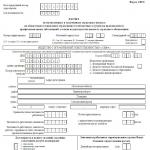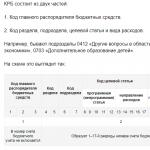EGAIS is an electronic system implemented for state accounting of the quantity of alcohol-containing goods produced and sold. Importers, wholesalers and retailers, producers of beer and alcohol products are required to connect to the system.
An organization joins the system through the EGAIS personal account, using a crypto key, an electronic signature, the EGAIS software product and a number of additional software components.
Personal account features
Functions performed by the EGAIS personal account in the operation of an automated accounting system:
- Carrying out the necessary settings.
- Adding retail outlets, obtaining transport keys.
- Reflection of information on the movement of products using invoice registration.
- Formation of directories of products and organizations.
- Requests for product data from directories using the manufacturer's tax identification number.
- Generating and sending invoices for missing products.
- Updating product balances with drawing up a statement of statement on the balance sheet.
- Drawing up acts of write-off of products.
- Accounting for retail sales of alcoholic beverages.
- View system news.
Registration and login to your personal account
Connection diagram to the EGAIS system for wholesalers and retailers of alcoholic beverages:
- Purchasing a JaCarta or RuToken hardware crypto key.
- Recording an electronic signature certificate on a crypto key.
- Checking whether your computer settings meet system requirements. To carry out the verification, you need to open the official EGAIS website and click on the link “Login to your personal account”, and then click on the button “Read the conditions and check their compliance.” If EGAIS does not find the necessary software components on the computer, the user will be offered options to resolve the problem.
- Entrance to the office. The ability to log into your EGAIS personal account will appear after successfully checking your computer settings. You must specify the GOST hardware PIN code issued upon receipt of the electronic key. The electronic signature certificate should be displayed on the screen. If the user has changed the standard PIN code and does not remember it, it will not be possible to recover the password; you need to format the token and re-write the certificate to it.
- Registration of an organization in the service. Data of some types of organizations may already be entered into the system, then you should make sure they are correct; data of other types of organizations will have to be added yourself.
- Obtaining RSA transport keys for each online retail outlet and recording them on JaCarta / RuToken media.
- Downloading UTM from your personal account and installing it at each outlet.
- Purchase and installation of the EGAIS software product, which records and approves the purchase of products in the system.

In Russia, the alcohol market is controlled by the Federal Service for Regulation of the Alcohol Market, in other words RAR. Its main purpose is to record in detail all information related to the circulation of alcohol-containing products. Rosalkogolregulirovanie has set itself the task of preventing the sale of low-quality or illegal alcohol on the territory of the Russian Federation, thereby protecting the rights of consumers. To carry out these actions, the Unified State Automated Information System was created, which serves as an archive that receives all information on the sale of alcoholic beverages from its manufacturers or distributors.
If you decide to get into the alcohol business, then cooperation with this system is inevitable, so we will consider the main points of working with EGAIS.
The main functions of your personal account in EGAIS provide the following capabilities:
- get a key and certificate;
- re-send acts or invoices;
- add items or counterparties;
- install UTM for test or permanent use;
- keep records of retail trade.
Registration in your personal account
First, you should go to the official website of the Unified State Automated Information System: http://egais.ru/. On the main page there are the main sections of the site, and on the right you will see the inscription: “Login to your personal account” - this is where the registration process in EGAIS begins. A personal account opens and each user is asked to familiarize themselves with the conditions and also check their compliance. If you have any difficulties or questions while studying the instructions, the site offers help, you can get it by sending an email to the system, as well as by calling the phone number listed in the “Contacts” section.

The familiarization stage consists of checking whether your computer or laptop is equipped with the necessary properties:
- OS Microsoft Windows XP;
- hardware key and electronic signature (ES);
- availability of a software component for interaction with electronic signature (Fsrar: Crypto).

After you are convinced that everything from the list is there, you can click “Start checking” and a green check mark will appear on the screen opposite each requirement, confirming that all conditions have been met.

A red cross indicates the absence of one of the elements, and in this case the system will offer a way to correct the situation.
Solving difficulties that arose during the verification stage:
- The OS does not comply with the site conditions - install the Microsoft Windows XP operating system;
- The browser is incompatible with EGAIS or an outdated version of Internet Explorer - update the browser to the latest version;
- Incorrect operation of Fsrar-Crypto 2 - remove the software component and install again;
- Does not detect the hardware key - make sure it is inserted and change the input socket.
What should an appeal to the RAR Duty Service look like?
If you need to consult a DS, you need to provide the following information for technical support:
- name, tax identification number and checkpoint of the company;
- Full name of the person applying;
- contact phone number;
- email for feedback;
- describe the situation that has arisen.
If the data sent to the DS for the consultant is considered incomplete, then he can request additional information or screenshots confirming the words of the person who is applying. As soon as the issue the entrepreneur is addressing is resolved, he will receive an email.
You can leave a request in your EGAIS personal account using the “Support Line” section, and you need to do the following:
- Specify the checkpoint of the retail outlet;
- Select a section and topic that addresses the problem;
- Describe the problem that occurred and add screenshots if necessary.
After checking the success of all conditions, the entrepreneur enters the token PIN code, selects a certificate and logs into the personal account of the alcohol business participant.


Registration/entry of retail outlets
Entrepreneurs who have purchased a license for the retail trade of alcohol will be able to find their outlets in the “Get a key” section. When indicating the address and checkpoint, be careful not to make a mistake in the data, but if you find a discrepancy, then in Contractors, click “Add (LE)” and a menu will open for you to enter the TIN and checkpoint of the store. Organizations selling beer drinks without a license must follow the above steps to add information about the place where alcohol is sold.

Each retail outlet is assigned a personal checkpoint for which you must obtain an electronic signature and JaCarta.
Individual entrepreneurs enter data: TIN, region, legal and actual address by clicking on “Add (IP)”, unlike legal entities, they can purchase electronic signature and JaCarta in a single copy.
Once the status section indicates that the Federal Tax Service has confirmed the information, you can begin generating PKI keys for legal entities, and for individual entrepreneurs there will be one copy of the key.

Connection to EGAIS in 4 stages
The territory where alcohol is sold must be equipped with a computer from which the seller of alcoholic beverages will cooperate with the Unified State Automated Information System. The main requirements for a personal computer: constant access to the Internet, system-wide software from Java 8 and the presence of a program for sending a report to the system.
- Purchase for each outlet that sells EP and JaCarta strong drinks. You can purchase the JaCarta PKI/GOST/SE token at accredited centers. He performs the task of a guide who allows the entrepreneur to enter his personal account.
- Equipping all retail outlets with PKI transport keys: click “Generate key” and a window from JaCarta will appear on the monitor, where the user password (8 units) will be entered. If green checkmarks appear, it means the key generation was successful.
- Installation on a personal computer of the Universal Transport Module: select “Transport Module” on the page and download, then install, then enter the key PIN code (11111111) and check the box next to “Use a certificate with a code.”
- Installation of a program for EGAIS, which will subsequently record all data on alcohol circulation. The cost of this program is 1800 rubles, but it also all depends on the companies that offer this product.









If the Internet is turned off for a period of up to 3 days, the data does not disappear and remains safe.
Scheme of working with EGAIS
Let's take a step-by-step look at how EGAIS works in practice:
- A supplier comes to the store seller, he brings alcoholic products, which are accompanied by 2 types of invoices: 2 copies of Invoices in paper form, signed by the customer and one must be given to the supplier and another type - electronic, which is sent to the personal account of the outlet;
- After signing the invoices, the customer checks whether there are any discrepancies in the invoice data with the products he is purchasing;
- The seller confirms the fact of purchase in his personal account within 3 days, and all purchased alcohol is automatically debited from the supplier’s accounts and transferred to the buyer. After which you can start selling strong drinks.
If the seller discovers discrepancies during the purchase of goods, he refuses to accept the goods and records this in the system as an act of discrepancy.
Penalties for failure to provide data to the RAR:
- for legal entities 150,000 - 200,000 rubles;
- for the director of a retail outlet 10,000 - 15,000 rubles.
So, by step-by-step examining the conditions for connecting to EGAIS and the process of accepting an order from a supplier, you can make sure that there are no difficulties and, on the contrary, this simplifies the work of an entrepreneur who takes part in the circulation of alcohol. It is better to spend time and money connecting to the system than to pay a fine for not submitting reports to Rosalkogolregulirovanie.
EGAIS - Unified State Automated Information System. Federal Service for Regulation of the Alcohol Market of the Russian Federation. Keeps records of the quantity of alcoholic beverages produced and sold.
To record data, the federal service obliges suppliers and sellers to connect to the EGAIS personal account.
Personal account features
When working with the system, registered users are provided with the following services:
- Add a product point. Get the "transport" key.
- Monitor the movement of products using invoices.
- Request updated product data from the system directory.
- Submit an online request for missing products using a delivery note.
- Notify about remaining product. Draw up a current balance sheet.
- Generate a product write-off act.
- Get RSA transport keys for each retail outlet online.
- Write transport keys to JaCarta or RuToken media.
- View statistics and details on the retail sale of alcoholic beverages.
How to connect to the EGAIS system?
In order to have access to the system you need to go through the following registration procedure:
- Buy a RuToken or JaCarta hardware key.
- Write down an electronic signature certificate for the cryptokey.
Check the compliance of the working computer with the requirements of the automated system. To do this, on the main page of the official EGAIS website, go to the “Login to your personal account” tab and on the page that opens, click the “Read the conditions and check their compliance” button. The system will check if your computer meets the requirements. If any elements are missing, the site will provide instructions on how to correct the situation.
Once the data verification is completed, you will be able to log into your personal account. You will need to specify a hardware PIN code, which is provided with the electronic key. The certificate will appear on the computer screen.
The system provides for registration of companies. However, some data may already be entered into the register and the owner or representative of the company will need to check that this data is filled out correctly. If the company is not in the register, the system will provide the opportunity to independently enter data on the site.
Contacts
- Official website: http://egais.ru
- Personal Area:
EGAIS or Unified State Automated Information System was developed for automated state control of the turnover and production of alcohol-containing products. The program allows for reliable and complete accounting of manufactured alcohol products and imported goods. Additionally, an analysis of brands, development and market conditions is carried out. One of the program's priorities is to combat counterfeit products.
Personal account functionality
The EGAIS system allows you to carry out the following operations:
- accounting for federal excise and special stamps;
- obtaining accurate and complete information on the turnover and production of alcohol-containing products;
- detailed information on manufacturers, subjects, name, volume, type, strength and excise taxes;
- trends, development and analysis of market turnover and production in the country and region;
- legality of production and circulation of alcoholic products;
- accounting for imported products with control over excise duty;
- fight against counterfeit products;
- accounting for excise and special stamps;
- control of electronic documents of the manufacturer, supplier and buyer.
The main purpose of the system is to fully control the production and circulation of alcohol-containing products and ethyl alcohol. This allows us to effectively combat counterfeit products and fraud with excise duties.
Registration in the EGAIS account
Registration is carried out only once. To successfully register in the EGAIS system, you must carry out the following procedures:
- go to the official website of the system;
- select “Information system of the Subject of the Russian Federation for the acceptance of retail declarations”;
- the system may require you to install a special plugin, click “Download”, save, unzip and run the plugin, restart your computer, log in to the site again;
- connect the media with the electronic signature, click “Registration” (the verification will begin, if successful, click “Continue”), and then select “Hardware key” or “Electronic signature” (if you select this option, proceed to step 6);
- enter the PIN code for the “Hardware Key” - “Continue”;
- select a certificate and enter your email where the password to enter your account will be sent.
Registration on the FSRAR portal is completed. Login can be done using “Password/Login” and electronic signature.
Authorization in your EGAIS personal account
- obtain an electronic signature for the system;
- install JaCarta SE PKI/GOST and JAVA 8 drivers on your PC;
- Using Internet Explorer, go to the official website;
- select “Login to your personal account” and click “Start verification”;
- start checking your PC;
- fulfill the requirements, install the required programs and utilities;
- upon successful verification, click “Go to your personal account”;
- enter the PIN code from GOST.

If everything is done correctly, then after the last operation the electronic signature certificate will be displayed.
Personal account mobile application
The mobile application was developed for individual entrepreneurs and organizations confirming the supply of alcoholic beverages through the EGAIS system. Allows you to work with UTM to confirm purchases. For the application to function correctly, UTM must be installed on any computer that is connected to the network with a key and electronic signature. At the first start, the UTM port and IP address are additionally registered. The program is used to confirm or view invoices and diagnose the operation of the UTM.
In the future, it is planned to develop functionality, the ability to send reports and the use of cameras to read codes. Additionally, it will be possible to move, return and sell products, and download data. The function of connecting a printing device and scanner and printing a QR code will appear.
Customer support via account
Support is provided free of charge. Users can download the software in their personal account and on the egais.ru portal and learn the installation procedure. You can contact support in the “Support Line” section. Technical support is provided only for official software, errors and program features.
When making a request to the support service, you must indicate:
- category;
- topic;
- problem.
Additionally, attach a screenshot if there is a software error. All applications receive a number to track progress, and operator actions are displayed in your personal account. Additionally, you may be required to provide other information. After the problem is resolved, the application moves to “Completed”. The applicant must submit an application to the DS if the problem with the application number is resolved or not resolved.